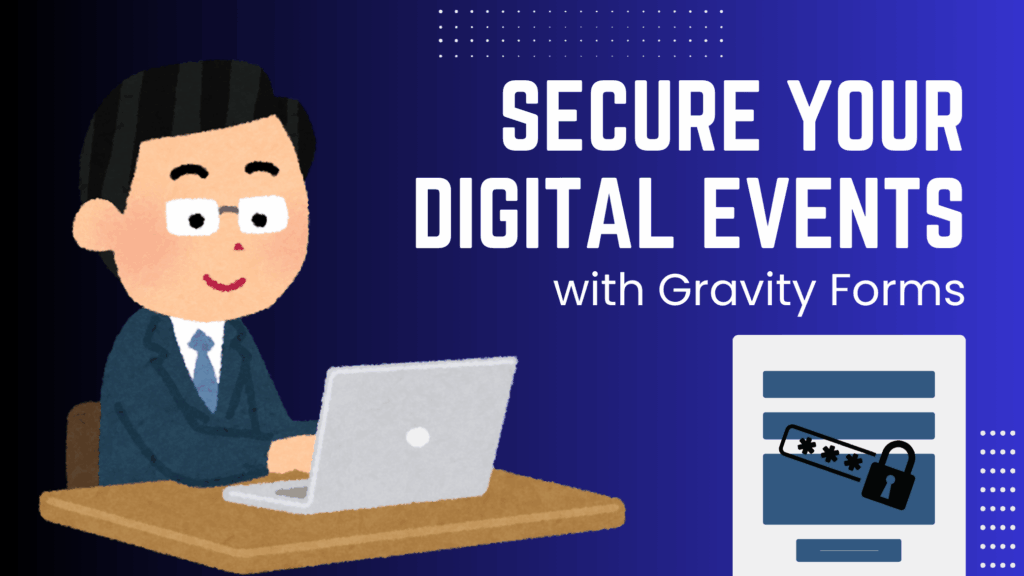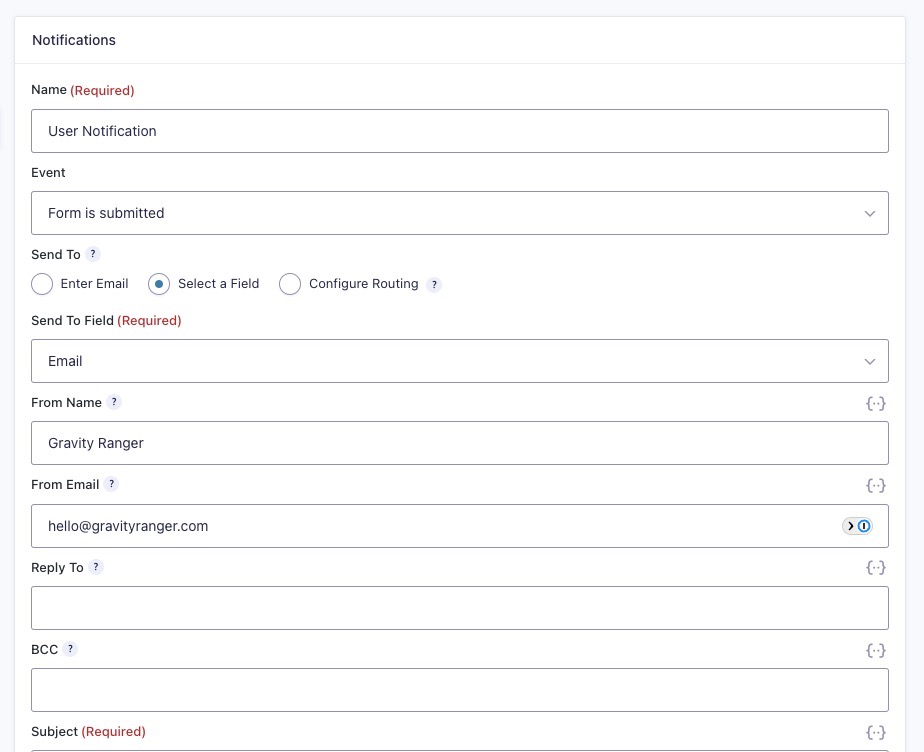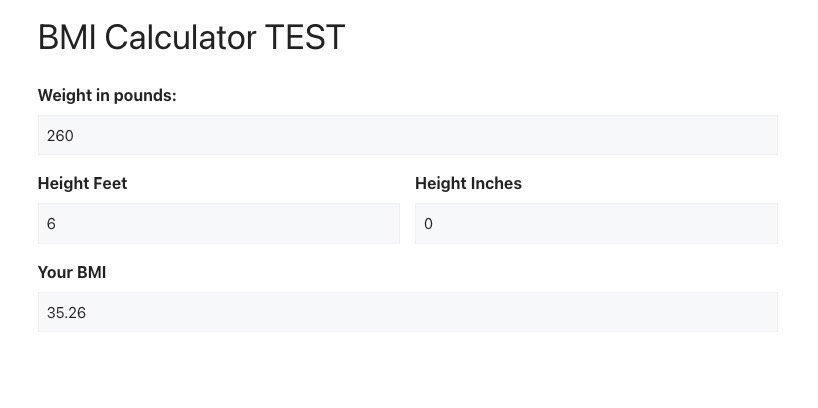The end of Caldera Forms is quickly approaching (Dec. 31, 2021). If you use Caldera Forms you likely already know they were acquired by Ninja Forms.
To be clear, Ninja Forms has developed a solution for migrating your Caldera forms with a single click (at least that is how it sounds) to Ninja Forms.
They are even going to give paid users of Caldera Forms a free year membership to Ninja Forms and a 75% discount for free users of Caldera Forms. That’s pretty enticing, and I’m sure it will help with retention.
However, in case you’re not interested in moving to Ninja Forms, I wanted to make sure you knew, you’ve got options!
This article will walk you through converting your Caldera Forms to Gravity Forms. It’s not as simple as one click, but it’s not complicated, and it will be well worth it if you want to use the best WordPress form builder.
If you’ve already migrated to Ninja Forms and wish you hadn’t, thats ok, we’ve got you covered. Checkout this doc here: How to Switch from Ninja Forms to Gravity Forms
Requirements
- Gravity Forms (any license*)
- Gravity Forms Import Entries Add-On**
- Access to your Caldera Forms entries
*IMPORTANT: If you are using several Caldera add-ons, you will want to make sure you purchase the Gravity Forms license that includes those add-ons for Gravity Forms.
**You will need this add-on for this to work. Gravity Forms does not have any built-in capabilities for migrating forms from other form builders or importing entries.
Step 1: Exporting Caldera Form Entries
The first thing we need to do is export the form entries from each of your Caldera Forms.
Please read that carefully. We’re exporting the Entries, not the forms.
- Go to Caldera Forms > Forms
- Hover over your form and click Entires
- Click Export All
- A .CSV file will download to your computer

Once you have have exported the entires for all of the forms you want to migrate to Gravity Forms, you’re ready to move on to the next step.
Step 2: Installing the Gravity Forms Import Entries Add-On
This is a premium plugin, which means it’s not free and you will need to pay to download the plugin files.
If you already have a GravityView All Access license, this plugin is included with that license and can be downloaded from your GravityView account.
- Purchase and Download the Gravity Forms Import Entries Add-On
I’ve already purchased and downloaded the plugin so I won’t show that in this demo. Just click the link above to purchase your copy.
- Go to Plugins > Add New
- Click Upload Plugin
- Click Choose File
- Locate the plugin zip file and click Open
- Click Install Now
- Click Activate Plugin

Step 3: Importing Your Entires and Creating Your Forms in Gravity Forms
This is where all the magic happens. And I will admit they have made this process so easy and the Import Entries plugin is so well developed that it works amazingly.
- Go to Forms > Import/Export
- Click Import Entries
- Drag your file into the box

Once your file is uploaded, you can follow the prompts on the screen to complete the process.
However, just in case you need a little more help, I will demonstrate how the process works and explain it as we go in the video below.
Potential Issues After Import
This could be caused by something in my install or my import. However, if you are running into these issues, I wanted you to see that they can be easily fixed.
I noticed this issue when importing the entries in this demo and addressed it to correct it in the video below.
This issue is also easily resolved, and I will show you how to correct it in the video below.
The Wrap Up
I sure hope this tutorial helps reduce some level of stress or anxiety for you. I can imagine how troubling it would be to have to switch from builders after years of gathering data.
As you saw in the above tutorial, it is relatively simple (mundane and tedious … yes, possibly 😉) to move from Caldera Forms and even Ninja Forms using the plugin demoed in this tutorial.
If you have any issues or need further guidance, please use the comments below.
Remember, as a paid user of the Gravity Forms Import Entries plugin, you are also entitled to support from the developer, which you can get from within your GravityView account.