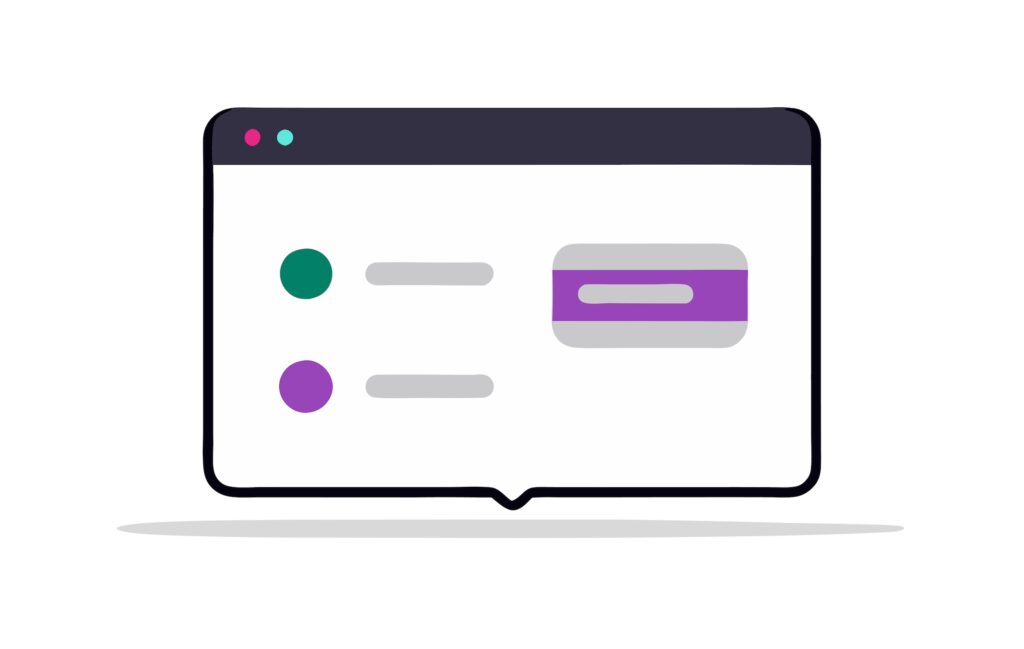The Gravity Forms 2.7 beta release has just shipped out from the product team over at Gravity Forms and there are quite a few massive improvements included.
Gravity Forms 2.7 is in beta and should not be installed on a live version of your website.
Before you start freaking out, no, they did not change the form builder interface back to pre-2.5.
But here is a quick breakdown of what you can expect:
- Startup Wizard
- Template Browser
- Honeypot Enhancements
- New theme “Orbital”
- Block-based Frontend Styling
Let’s take a look at each of these items, although the last three are kinda connected.
Startup Wizard
Now, after installing and activating Gravity Forms, you will be taken through a setup wizard that will walk you through activating your license on the website and setting up global settings for all forms.
I’ll walk you through it in this video.
Template Browser
The new template library now makes building your forms much easier. Instead of building everything from a blank editor, you can start with a pre-built form.
Watch this video to see how it works:
NOTE: The video points out a couple of issues, but remember, this is a beta version so those things will be fixed.
Honeypot Enhancements
These new enhancements will make the honeypot spam prevention feature more effective but it also offers you more control over what happens when honeypot is triggered.
If you want the technical stuff, read this article.
I think the controls are the best part of this improvement.
These are the new controls that are added to the honeypot settings and they will only display after the honeypot is enabled.

The two options offered are:
- Do not create an entry
- Create an entry and mark it as spam
If Do not create an entry is chosen, form submissions that are caught by the honeypot are not saved.
If Create an entry and mark it as spam is chosen, form submissions that are caught by the honeypot are saved as entries but will be marked as spam on the entries list page.
Block Theme & Styles
Now, this is a really exciting new feature of Gravity Forms. Especially if you’ve ever wished your Gravity Forms forms were easier to style.
In full disclosure, this is really only going to benefit those using the WordPress block editor at first. But I discuss this in the video below.
To learn more about this feature and how it works, I would recommend that you review this doc: Block Themes and Style Settings
The Wrapup
While Gravity Forms has been a fan favorite for many years, I think that it has been a limitation for many new WordPress users, but 2.7 will continue to add some of those needed user controls that will make using Gravity Forms an even better experience.
This journey is not unlike the one WordPress core is currently going through as they try to improve the overall user experience of the WordPress interface.
Join us for this exciting ride and grab your Gravity Forms license here!