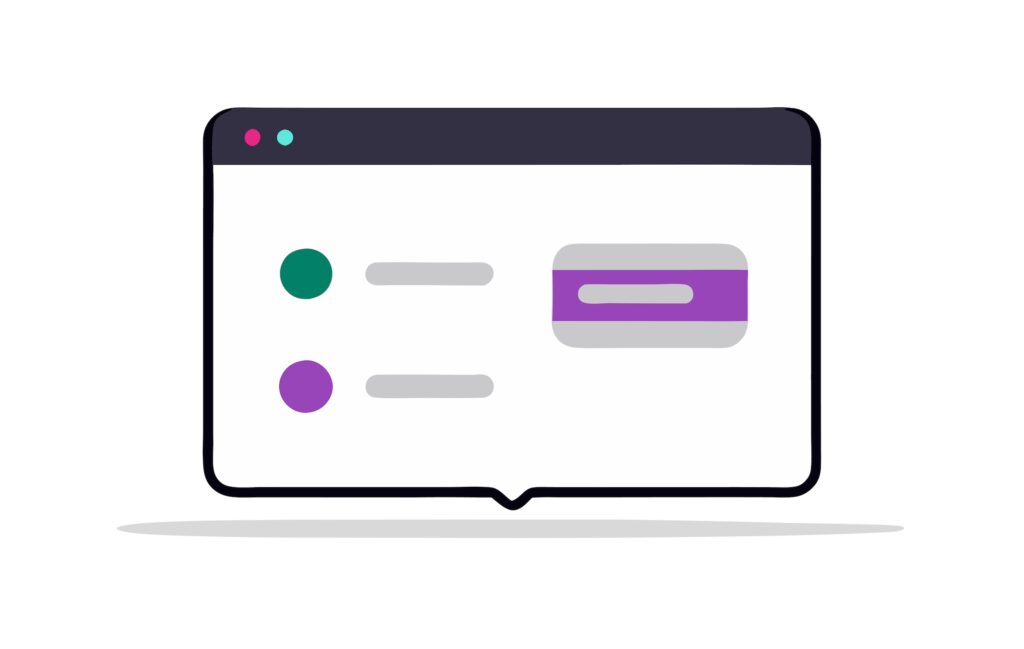Hey, everybody Chris Eggleston here, and I’m excited today to be introducing you to a new add-on from Gravity Forms.
Now if you haven’t seen the announcement yet you can head on over to the Gravity Forms blog and read this article.
I want to go ahead and just dive into it and give you a look at it from the inside.
One of the things you’re going to find with this particular add-on is that it requires a Google API called the Perspective API.
Now it can be a little bit complex and a bit time-consuming if you don’t know how to set up this API. Now I’m not going to go through that here but I will take you over to the Prospective website and show you around.
They do have a video on the site that takes you step-by-step through the process of setting this API up.
One of the other things to take note of is that it can take 24 hours for them to issue you your API key, so don’t do this at the last minute. You’ll want to get this set up as soon as possible but you can go through a request process just by filling out a Google form.
Essentially they want to know why you want API access, what you’re going to be using it for, and then once you do that you’re going to get an email letting you know it’s been received. They will send a separate email to let you know when you’re request has been accepted.
When I did this, it really only took like maybe 20 minutes for me to get my API key but once you are approved you’re going to get an API key. Once you have the key you can add it to the add-on settings just like with any other gravity forms add-on that requires an API key.
As always, you’ll want to look for that green check mark to make sure it’s valid.
Then there are a few settings to configure, but before I jump into that I want to cover the question, what is the moderation add-on?.
Basically, this add-on will enable you to do more specific spam filtering, really what it’s looking for is toxicity or the abusive nature of the form submissions.
It’s looking for toxic things like bad language or things that are hateful, just about anything like that that you don’t want to see it’ll filter it out.
You can even add specific toxic words that you don’t want to see and it will filter out any submission with those words in it.
You have two options on how to handle these abusive entries:
- Completely delete the entry so you’ll never see it you’ll never know it was submitted there won’t be an entry there won’t be a notification none of that will happen it’ll just be gone!
- Have the entry sent to a toxic box. This toxic box is in the form entries and will be a new box or filter. Now when you view these toxic entries the toxic words are blurred out so I can still come and check these entries and not have to be offended because they’re going to be blurred out.
I really do love that that that they put a lot of thought into this one in the sense that it enables you to moderate your entries essentially in such a way that you can still see what’s going on without having to be offended.
At the time of this video and writing, the Moderation Add-On was in beta, but it has since been released as a table version, although it does require that you are running Gravity Forms version 2.7+.
Happy moderation!