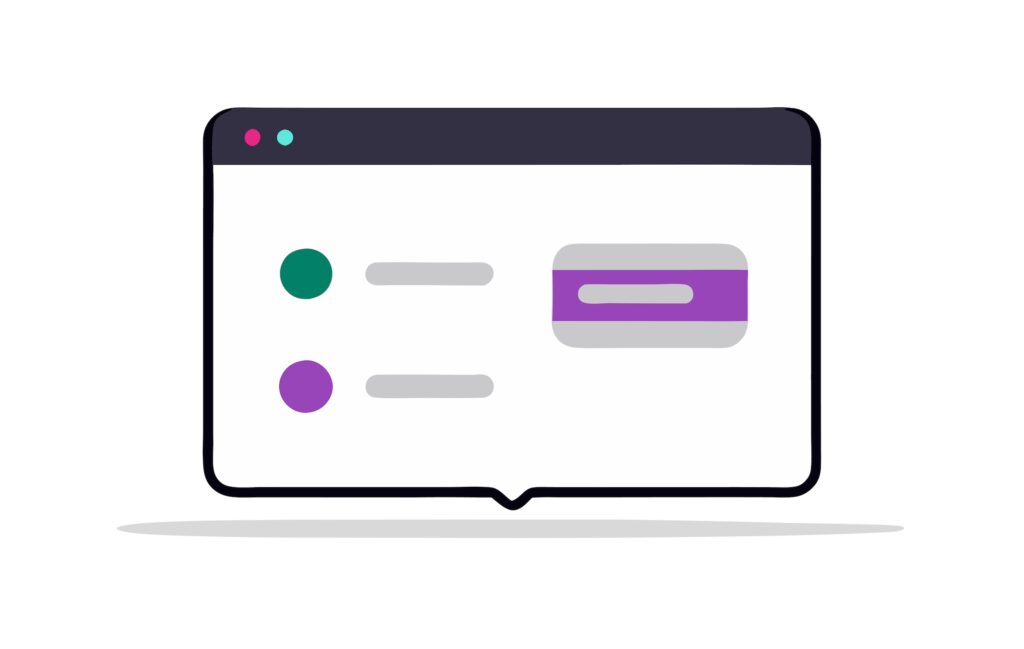This is another revel video for you, this is to show you another add-on for Gravity Forms.
Although this is a new add-on from the Gravity Forms product team, there are third party add-ons that offer this feature in the ecosystem already.
The add-on I’m going to be introducing is called Geolocation.
This was a highly requested feature and is something that’s highly used and requested so gravity forms decided to build their own. Now that doesn’t mean you can’t use the one you’re already using.
This add-on is going to be released without a beta period and it doesn’t have any dependencies on gravity forms 2.7 so it should be useable with any 2.6+ Gravity Forms version.
Here’s the deal, this add-on does require that you have a Google Places account and API key.
I’m not going to go through the process of setting up an API in this video, the purpose is to introduce the Geolocation add-on and show you how it works.
You can find the documentation and everything you need to get started from the Gravity Forms doc site here.
This add-on does not add another field, instead, it adds a setting to the address field.
This is a pretty slick add-on although it is very basic. I would imagine that they’ll do more with the Geolocation add-on as it evolves. Maybe adding a map feature or something like that.
As mentioned there are a couple of third-party Geolocation add-ons that offer quite a bit more functionality, I have listed those below.
I know a lot of people prefer to use the official add-ons, so I am curious to know if this is something you’re going to adopt in your forms or if you will continue to use the third party add-ons?