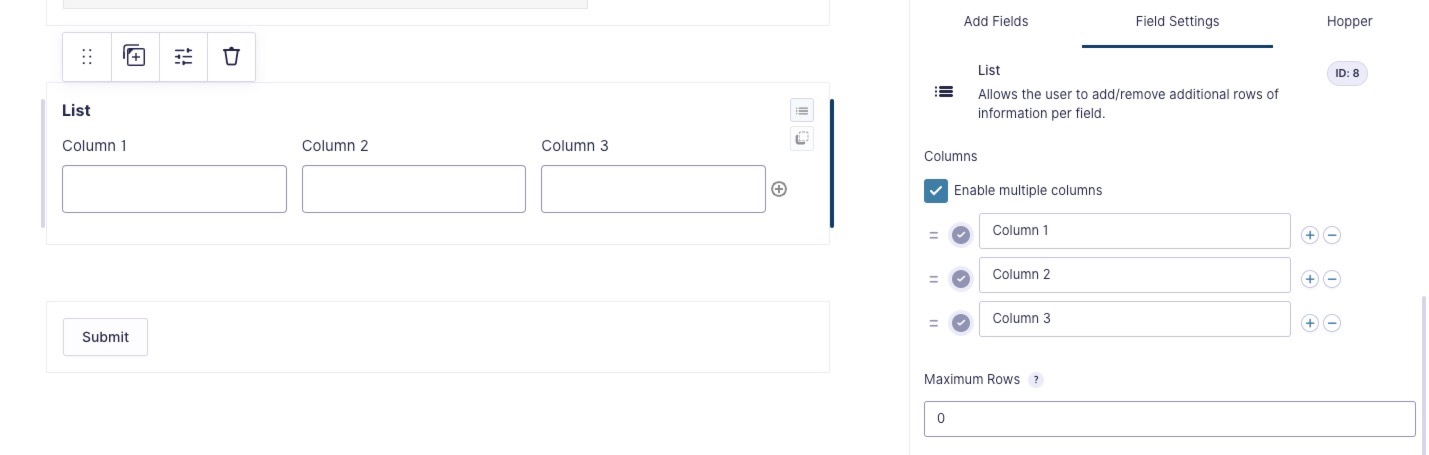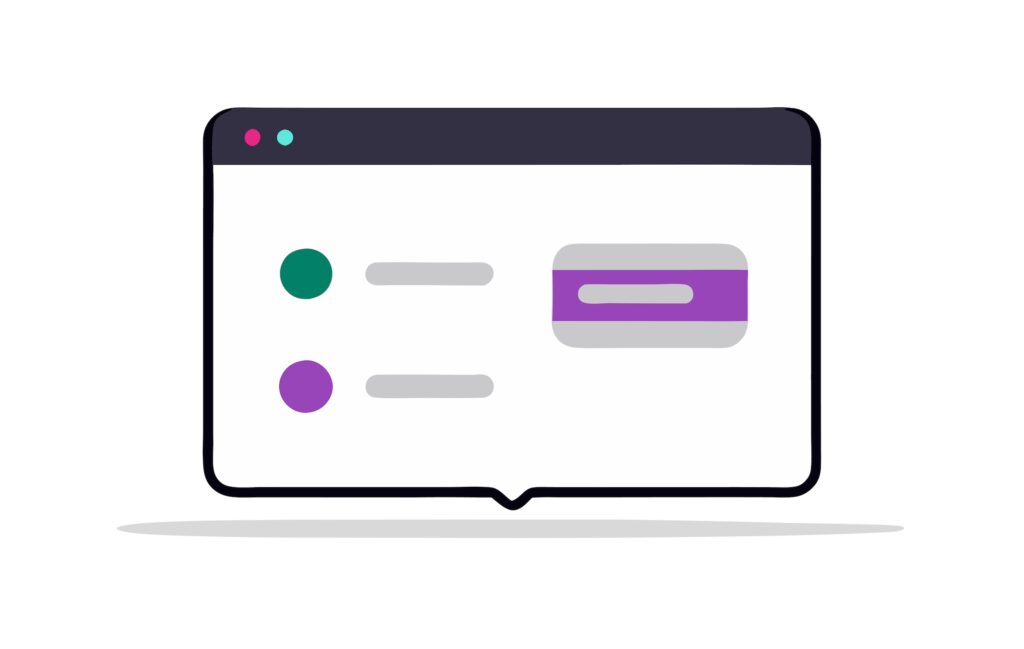Gravity Forms is a robust form-building plugin for WordPress that caters to a variety of data collection needs. Among its extensive feature set, the List field stands out as a flexible tool for collecting multiple values within a single field.

If you want to hone this functionality further, various add-ons can enhance your forms by adding sophisticated number formatting or enabling complex calculations.
Whether you require the capability to perform calculations within rows and columns or the convenience of formatting list columns as number fields for better data handling, there’s likely an add-on suitable for the task.
With these tools, you can transform a simple list into a dynamic component of your form, performing real-time computations and offering a more interactive experience to users.
Some add-ons allow you to change the way List field columns handle numbers and carry out calculations.
Others might enable advanced customization, like setting value ranges or adding features for rounding numbers.
By incorporating these targeted solutions, you can streamline form management and harness the full power of Gravity Forms.
Overview of Gravity Forms List Field
The Gravity Forms List Field is a dynamic field type that enhances your forms by allowing the collection of multiple values, providing a flexible solution for data input.
Basics of List Field Functionality
The List Field in Gravity Forms lets you capture a set of data in a repeatable way. As you create your form, you can add a List Field to allow end users to input multiple rows of information.
Users can dynamically add or remove these rows within the form interface, up to a predefined limit, to handle variable amounts of data as needed.

Benefits of Using List Field in Forms
The List Field is ideal for gathering detailed, structured information such as parts of an itinerary, components of an order, or a series of addresses. It is also beneficial for collecting groups of data, such as when registering multiple people for an event. I
It simplifies data collection and enhances user interaction by providing an interactive component within your form structure.
Gravity Forms List Field Add-Ons
The Gravity Forms List Field is a versatile tool, and with these specific third-party add-ons, you can enhance its functionality to meet your data collection needs better. Below, we explore add-ons tailored for the List Field to boost your form capabilities.
Gravity Forms Auto List Field
Gravity Forms Auto List Field enables automatic synchronization of list field rows with a numeric value from another field. If you update the number in a ‘Number’ or ‘Quantity’ field, the List Field rows will adjust accordingly, ensuring your data stays consistent without manual adjustments.
GravityWP List Datepicker
With GravityWP List Datepicker, you can transform a column in your List Field into a datepicker. This useful addon provides users with a calendar interface to select dates, which is essential for forms requiring scheduling or date-specific information.
GravityWP List Dropdown
For those who need to standardize data entry, GravityWP List Dropdown turns a List Field column into a dropdown menu. This feature helps maintain data consistency by offering predefined options to users, minimizing entry errors, and saving time.
GravityWP List Number Format
If your forms involve numeric data, GravityWP List Number Format is key as it allows number formatting within the List Field. This includes setting decimal places or a currency symbol and providing a clear and professional appearance to numerical data in your forms.
The Wrap Up
In Gravity Forms, these List Field Add-ons significantly enhance the List field functionality.
Whether you need to format list field columns as number fields or perform calculations, these add-ons provide the tools to make your forms more dynamic and user-friendly.