Problem
There is no built-in solution to sync Gravity Forms between staging and production environments. The only way to do this would be to export/import the form or to migrate the Gravity Forms database tables.
Exporting and importing forms does not overwrite the existing form, it creates a new form with a new ID number. This is problematic because now you have to update the embed.
Migrating the database tables is easy enough with a plugin like Duplicator, but if you’ve received new entries on the production site doing this will overwrite the database and you’ll lose that new data.
Solution
Although there is no built-in solution for this, there are two third party solutions that can resolve this problem.
Option One: Power Boost for Gravity Forms
This Power Boost for Gravity Forms plugin is the only solution that offers a true syncing feature for Gravity Forms.
This plugin will add a tab called Replace Forms to the Import/Export page and it updates existing forms instead of creating duplicates or copies.
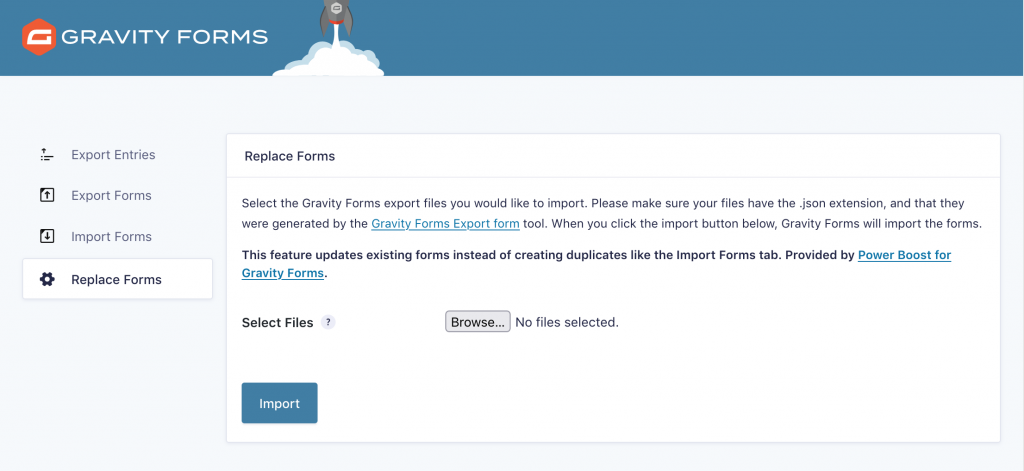
Option Two: GravityMigrate
This is an add-on created by GravityKit, a certified Gravity Forms developer.
Disclaimer: GravityMigrate does not truly sync forms. If you try to migrate forms or entry data that already exist it will not replace the existing form or data, it will add the form and data as a duplicate or copy.
So this may not be what you’re looking for if you want to sync forms. But this is a powerful way to move forms and data between sites.
Warning
If you come across a plugin called WP FormSync, do not purchase it! We have heard that the plugin is no longer being supported and you will not get a refund after you install it and realize it doesn’t work.
Need More Help?
If you still need help, feel free to use the comments or chat options below.
If you have an active Gravity Forms license, you can also open a support ticket here.






Good stuff! Do you know the developers behind WP FormSync? I couldn’t find anything about them on the website.
Hi David, I believe Ren Ventura is the developer.