Social Proof is what people want from friends and/or other satisfied consumers before making the decision to make a purchase, eat at a specific restaurant, or even before they see a movie.
The idea or concept is to find a way to showcase the actions of others to influence people to complete a purchase, signup for a newsletter, download a free report, or whatever your desired call to action is.
The nice thing about this plugin is that you can use it for any type of form submission so that you can have social proof with Gravity Forms forms. Any type of form, a contact form, newsletter signup, and an order form.
Summary
The NotificationX Pro plugin from WPDeveloper is a game changer if you’re wanting to build credibility, increase conversions, and boost your growth, particularly if you’re using Gravity Forms for commerce.
This is a premium/paid plugin. You can check the pricing here.
NotificationX Pro is compatible with several other solutions such as:
This plugin adds the popup notification to your site showing the conversions recently completed on your site. By now you’ve seen this when shopping online I’m sure, popping up at the bottom left of the screen, it looks similar to this:

You can modify the design, change the text displayed, and even change the image or use Gravatar to pull in the users image if they have their email setup in Gravatar.
Incase you want to see some of the key features, and a little social proof, I borrowed these stats from the NotificationX Pro sales page.

Pros
- Easy to use
- Clean user interface / builder
- Great form integration
- Price
Cons
- Cant remove the branding
Overall Rating
NotificationX gets five out of five stars. It’s well built, incredibly easy to use and can be installed and working in 5 minutes or less. The price is extremely reasonable, ranging from $39 – $299.
Buyers Guide
When purchasing a WordPress plugin you want to look for a couple important factors.
- Make sure the plugin is being maintained and supported, don’t assume that because you are paying for support and updates that you’re going to get them.
Along with having great technical support, their documentation is outstanding, and has always been enough to help me figure out how to use their products and get things up and running quickly.
- You should also check the refund policy or look for a “no-risk money back guarantee”, just in case you try the plugin and it’s not a fit for your needs.
I can tell you that in some cases, as soon as the file has been downloaded, you void any refund.
With the NotificationX Pro plugin they offer a 14 day risk-free ‘trial’ period and if you cancel within that 14 days they’ll refund your money.

When considering the price…
…the most important factor, in my opinion anyway, is will this software (or does it have the potential to) help increase sales/conversions/revenue?
Obviously you’re going to base that assessment on whatever factor you use to measure growth.
If the answer to that initial question is yes, then the next thing to consider is how long before I recover my cost and become profitable?
The cost for NotificationX Pro ranges from $39 – $299 (at the time of this writing).
That covers a range from a single site license with 1 year support and updates to an unlimited site license and lifetime updates and support.

Use-Case(s)
There are several use-cases for using this type of solution. I would expect the most common would be for an ecommerce website.
You want those on your site, considering a purchase to see others buying the very thing they’re about to purchase. This provides social proof, which should increase your conversions.
The nice thing about integrating NotificationX for social proof with Gravity Forms is you can show these notification any time a form is submitted.
However, because this plugin integrates with several other solutions, such as WordPress, you can take your conversions boost even further. I’ve listed a few ways NotificationX Pro can help below:
- Sales Alerts (for other plugins too like: WooCommerce, EDD)
- Email subscriptions
- Blog engagements (like comments)
- Product/Service Reviews
- Download Count
- Notification Bar (i.e display a sales timers)
The there 10+ types of notifications and 14 integrations available with NotificationX Pro, so there are quite a few ways to use this plugins to help increase conversions.
FAQs
Not at all! NotificationX has simple and super user-friendly setup wizard to help you configure the notification without using any code.
They have complete documentation for everything you might need. Additionally, they offer super friendly and expert support.
It is not free, however, the price is extremely reasonable, ranging from $39 – $299, thats a single site with 1 year support and updates to unlimited sites and lifetime updates and support.
A Quick Demo
This demo proves you can have this setup and working in 5 minutes or less. In this case I had it running in 3 minutes 18 seconds!!
There is no audio in this video! No need to keep trying to fix your volume 😉.
Alternative Solutions
There are couple alternative solutions. One of which is Gravity Forms specific, however the options I’ve listed below all integrate with Gravity Forms.
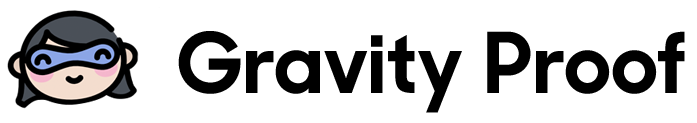
This is the Gravity Forms specific solution, meaning this was built exclusively for Gravity Forms.
Important note about this plugin, it is in the process of changing hands. It has been acquired and will soon be rereleased by a different company. When that happens I will write a review her on GravityRanger.
Because you can not current purchase this plugin, I am not linking to it.
This is not a WordPress plugin and works with several different platforms.
TrustPulse is the most powerful social proof app for marketing agencies, bloggers, eCommerce websites, and all small businesses. If you want to improve your website conversions, reduce cart abandonment, and increase sales, then TrustPulse is for you.
They have a tutorial on how to integrate their service with Gravity Forms here.
This is a WordPress plugin, and like NotificationX Pro, is not built exclusively for Gravity Forms, but can be integrated with Gravity Forms, and many other solutions.
Use this step-by-step instructions to learn how to integrate WPfomify with Gravity Forms.
The Wrap Up
If you’re interested in finding ways to build more credibility with cold traffic, increase conversions of all types, and boost your business growth, you will want to start using a social proof solution like NotificationX Pro.
Even better if you need to increase form conversions for more leads and/or sales, you should add some social proof to your Gravity Forms forms with NotificationX Pro.
I’d recommend giving this plugin a try, you’ve got 14 days, and if you’re not satisfied, you can get your money back.
If you are ready to purchase, I’d ask that you use our link (this one right here!!), we will get a commission for the referral which helps support our efforts to provide product reviews and tutorials. There are no additional charges to use our link 😉!
If you have any questions about this plugin, feel free to use the chat or comments below.







