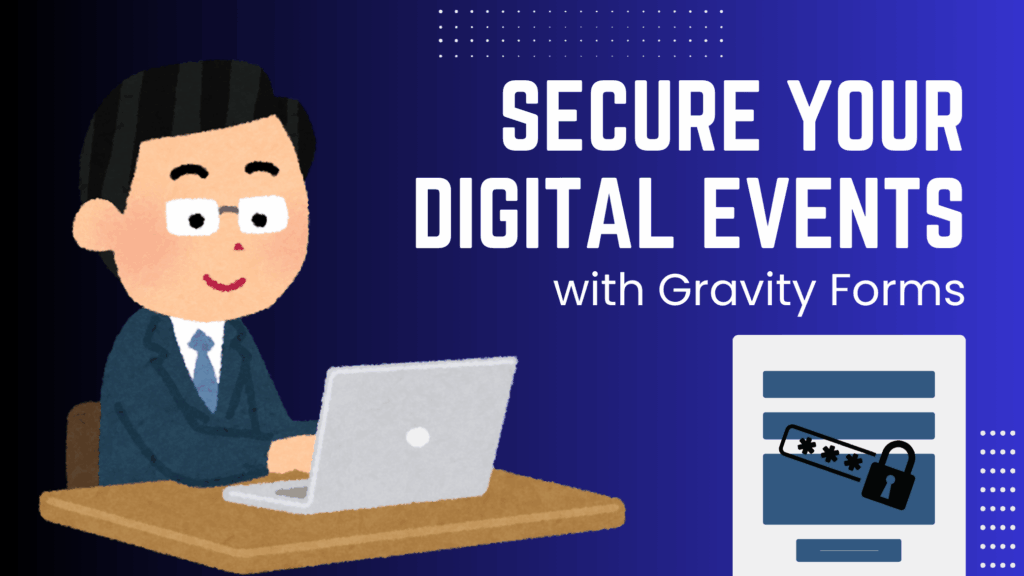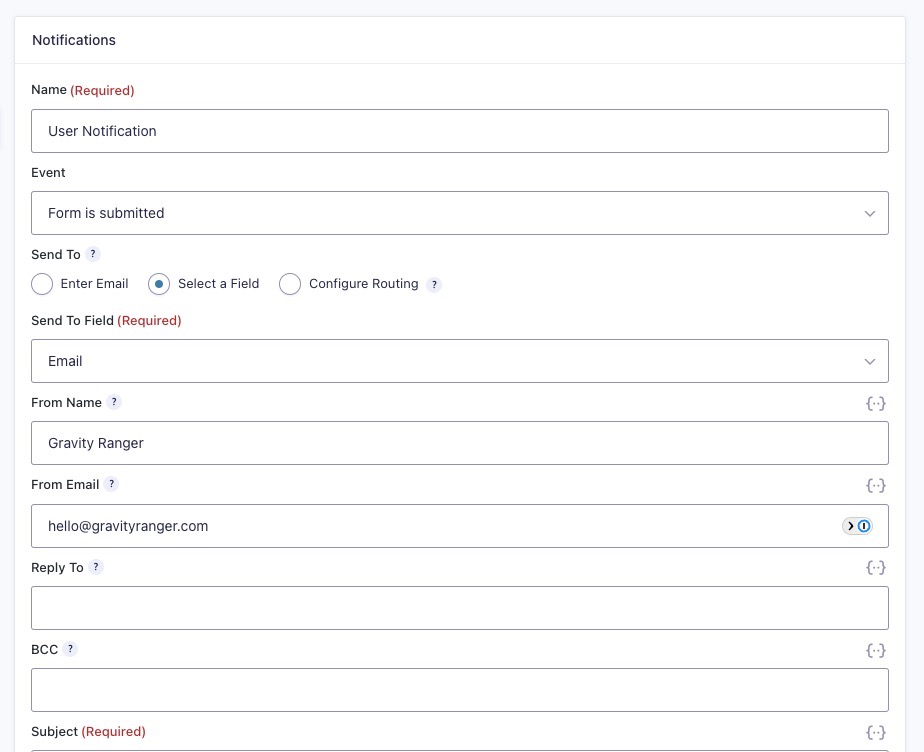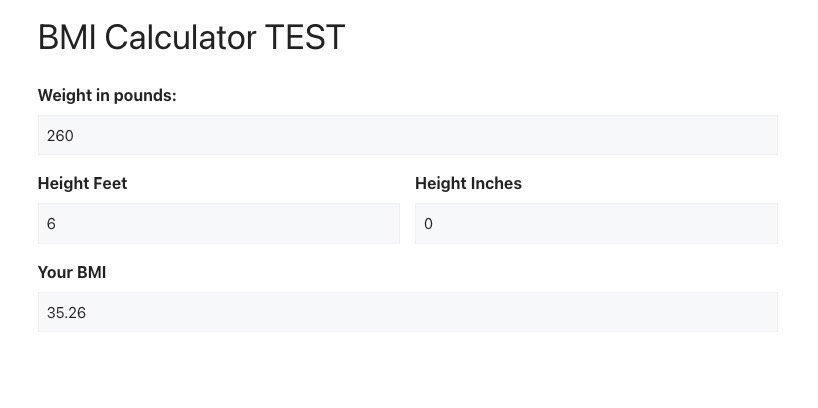Big changes are coming to the Stripe Add-On from Gravity Forms! This beta version can be downloaded from your Gravity Forms account and should only be installed in a staging or development environment, not on your live site.
To test this add-on you will also need to have Gravity Forms 2.7 beta installed.
In the video below I do a quick review of the upcoming features and point out a couple of things you will want to be aware of.
What Payment Options Are Included?
I’ve listed some of the top payment options below:
- All Major Credit and Debit Cards
- Google Pay and Apple Pay
- ACH Debit
- Afterpay / Clearpay
- Affirm
- Klarna
- iDeal
- Bancontact
- Giropay
- Sofort
- SEPA Direct Debit
This is not a complete list, because Stipe can support many more payment options which you can learn more about here: https://stripe.com/payments/features#accept
Links Mentioned in Video
Give it a test drive…
If you’re a big user of the Stripe Add-On, I’d recommend that you set up a staging or local environment where you can install Gravity Forms 2.7 beta and the Stripe 5.0 beta and give it a thorough run-through.