Gravity Forms just rolled out an update to the Stripe Add-On that introduces some new features that will make it easier to manage customer payments and will even allow your customers to manage their own subscriptions. I know these have been long-awaited features by many users that have finally arrived.
If you updated your Stripe Add-On to version 4.2 and didn’t check the changelog to see what’s new, below is the list of the new features.
These are the new features:
- Added the ability to refund payments from the entry detail page.
- Added the ability to capture authorized payments from the entry detail page.
- Added support for a self-serve billing portal.
I want to touch on each of these new features, but Gravity Forms has already released a bunch of updated documentation that I will be sure to refer to in this article.
Refund Payments
From the entry details page, in the Payment Details panel, you will now see a Refund button. When clicked the Stripe refund will be processed and a note added to the entry. With a successful refund, the refund button will then be removed from the Payment Details panel.
This new feature does not support partial refund, if you need to issue a partial refund you will have to log into your Stripe dashboard.
Currently, this new feature only applies to Product and Service type purchases, it does not apply to Subscriptions. This also requires that you log into your Stripe dashboard.
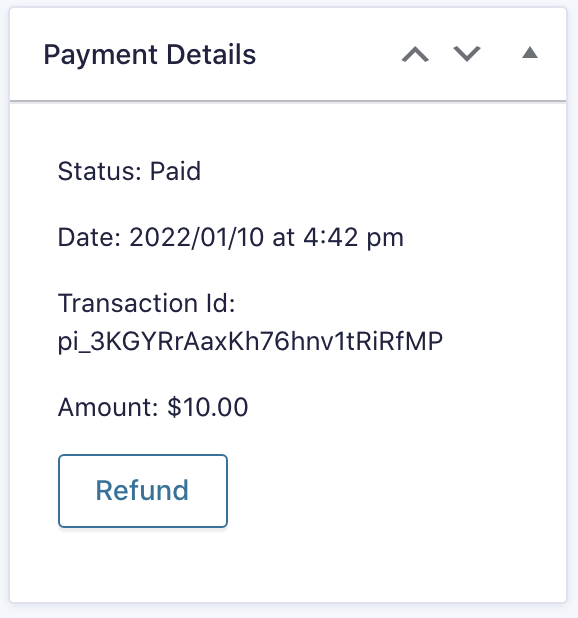
Capture Payment
By default, the Gravity Forms payment add-ons not only authorize the transaction, they also capture that transaction.
Capture meaning, the card is charged and the transfer of funds initialed. Authorized meaning, the funds have been verified, and possibly a hold placed on them, but you have not actually initiated the transfer of those funds (the payment is not complete).
To set up an authorize-only payment form with the Stripe add-on, you will need to use this hook: gform_stripe_charge_authorization_only (code snippet provided).
When enabled, you will be able to capture the payment from the entry details page instead of logging into your Stripe account.
Just like with the Refund button, you will now see a Capture Payment button in the Payment Details panel.
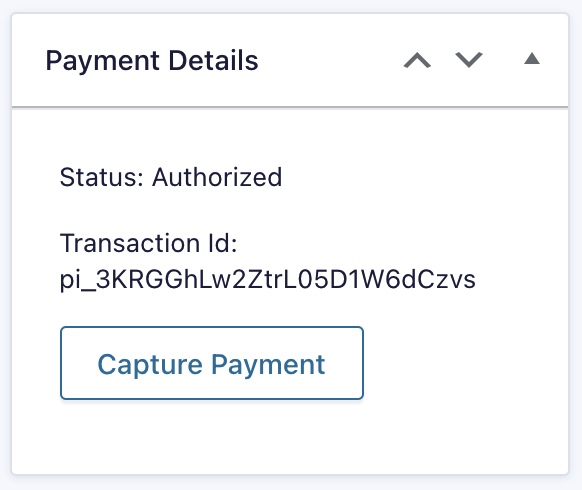
When the payment is successfully captured, a note will be added to the entry details page and the Payment Details panel will be updated, showing status paid and the refund button (for non subscription payments).
Customer Billing Portal
With this new feature, your customers can log in and manage their own subscriptions. They will be able to update their payment details and cancel their subscriptions, all without bugging you!
Before you can use this feature you will need to make sure you first configure your billing portal settings as described in this article from Stripe.
The implementation of this feature requires the use of a new shortcode action, stripe_customer_portal_link.
[gravityforms action="stripe_customer_portal_link" id={optional} show_inactive={optional} redirect_url={where is your portal} ]I would recommend reading through the Customer Portal Shortcode Action doc on the Gravity Forms doc site for all the details!
The actual management of the subscriptions (canceling, card changes, etc) will take place on a Stripe hosted portal. When the customer clicks the Manage Subscription buttons they will be redirected to Stipe.
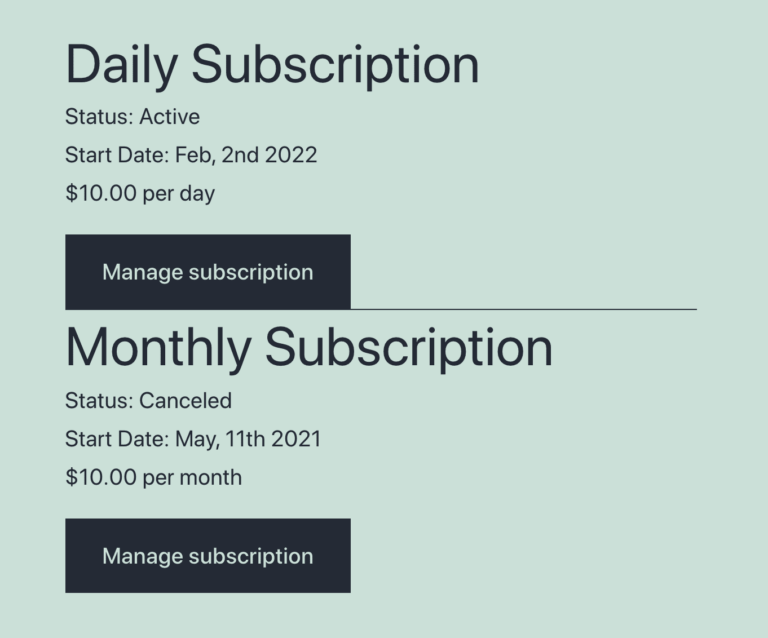
My Thoughts
Being able to handle the refunds and capture payments via the entries page is nice, and those are a couple of functional enhancements that will likely save some users a ton of time.
But…
I think the implementation of the customer portal is half-assed. If you’re not able to actually take any action until you’re redirected to the Stripe portal, I would prefer that the user didn’t have to be logged in to get there. That’s a lot of hassle to set up user accounts, for not much reward.
If you want a solution that adds a ton of value and enables your users to actually manage their subscriptions from your site, this third-party add-on is still the best bet, Gravity Stripe Pro (review).
The Wrap Up
Overall it’s not that exciting.
This update appears to be a weak attempt to knock some customer requests off the list, but I don’t think it is going to meet the expectations of Gravity Forms users.
I think they would have been better off acquiring the Gravity Stripe Pro add-on and building that into their add-on or making it a Stripe add-on add-on.
Maybe they will make further enhancements to the portal feature and it will get better with time, or at least that is what I’m hoping for!





