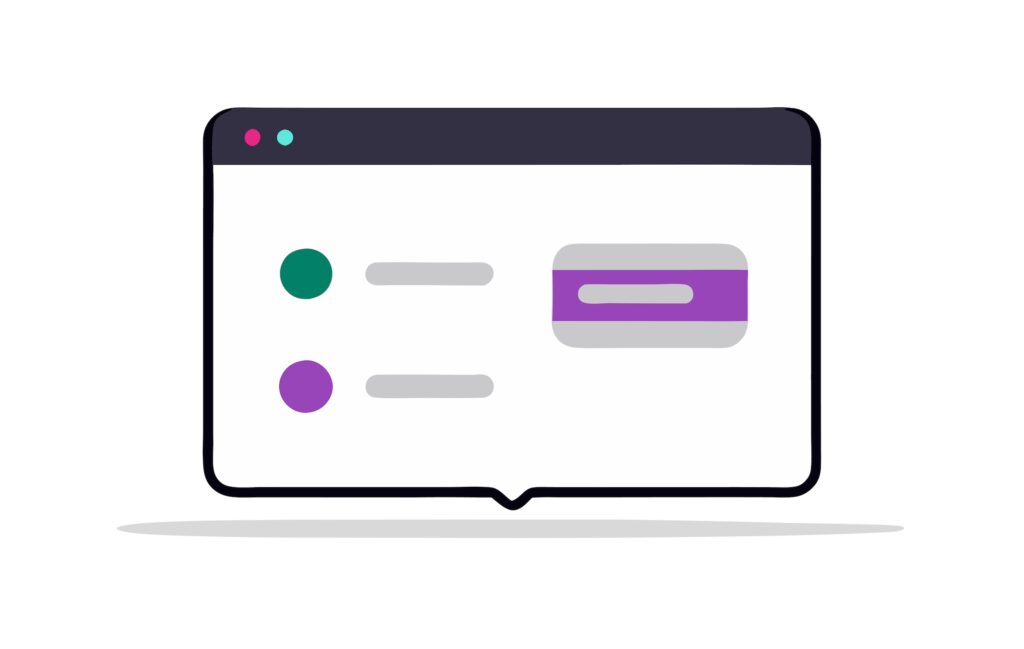If you’re looking for a solution to connect Gravity Forms to Salesforce so that your form submissions are passed through to your Salesforce list, you will need a third party add-on or service like Zapier to get this to work.
Out of the box, Gravity Forms does not have any built-in integrations for Salesforce and the only add-on available from Gravity Forms that will add this integration is the Zapier Add-On.
Available Solutions
Below is a list of solutions we were able to track down. There are few we would suggest using, however there is also one we do NOT recommend.
I’m pointing out both so that you can avoid any frustration or waisted time when picking your solution.
Let’s start with the approved solutions.
1. CRM Perks Salesforce Add-On
We have some experience with the CRM Perks add-ons for Gravity Forms and I must say that I have always been impressed with both their software and their support.
They offer a free version and more advanced paid version of this add-on.
These guys have made CRM integrations the core of their business which is always a benefit to the users who do use and purchase their products.
2. Gravity Forms Zapier Add-On
For those of you that do not like using services like Zapier, you obviously won’t like this options.
The Gravity Forms Zapier Add-On is basically just a way to integrate your forms with Zapier, and all other integrations are handled from the Zapier account.
I was able to track down a couple tutorials to guide you through the process of integrating Gravity Forms to Salesforce with the help of Zapier:
- Complete Guide to Gravity Forms Salesforce Integration
- Capturing Salesforce Leads From WordPress Form Submissions
These next two add-ons are the ones we would suggest avoiding:
1. Gravity Forms – Salesforce CRM Integration
We have not used or tested this add-on, however, I usually recommend avoiding any plugin or theme that is sold on the EnvatoMarket.
If you do decide to use this add-on or any other solution sold on EnvatoMarket, please do your research. Read the product reviews, read through the comments, and be sure to check when the last update was published.
Envato does not do refunds if you have downloaded the product, so if you buy it, don’t like it, or it doesn’t work, you won’t get your money back.
2. Gravity Forms + Salesforce by Gravityplus
This is not a plugin I have used, but I have tried dealing with Gravityplus support and it is very much lacking. Response times are very slow and not very helpful.
I have also found that their products are lacking in quality development. The ones I have used, did not work, and often caused serious conflicts.
When you’re paying for a product, and part of what you are paying for is support, you should be able to expect exceptional support. And unfortunately, it’s not what Gravityplus does.
The Wrap Up
If I was going to setup a Gravity Forms Salesforce integration, I would probably use CRM Perks.
Because the CRM Perks Salesforce add-on is an actual add-on, you will benefit from managing your connection from within your WordPress admin, and you will be able to create feeds the same way you’re use to with Gravity Forms.
I’m not a huge fan of Zapier type services, and I think I made my opinions clear about the other two solutions ;-).
If you have questions feel free to use the comments and/or chat below.