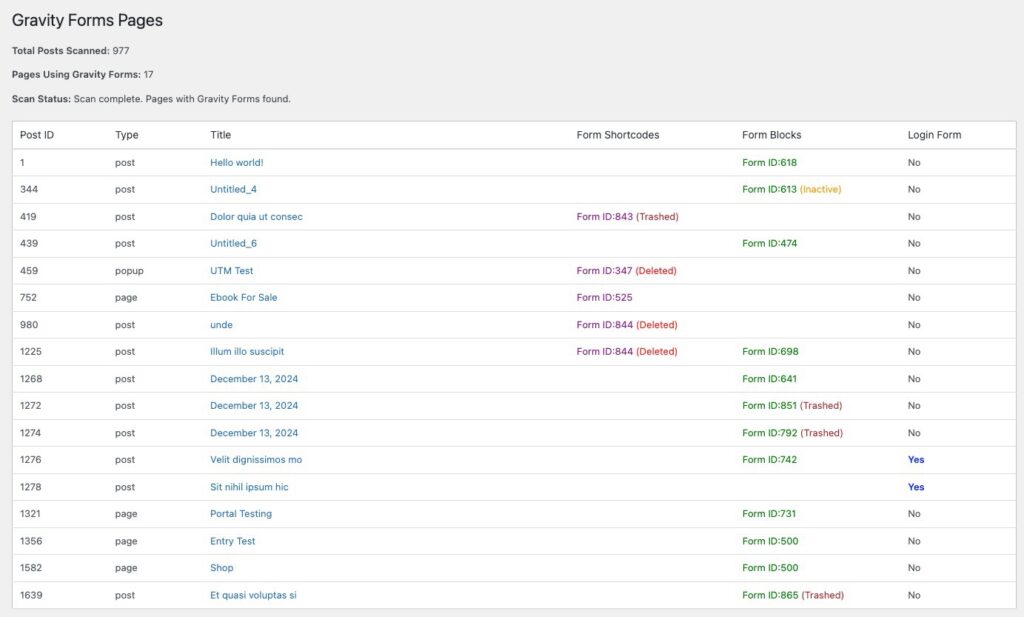Problem
Hiring managers and recruiters often face the same challenge: too many job applications and not enough time to evaluate them fairly. Sorting through resumes, cover letters, and candidate details takes hours, and it’s easy for strong applicants to get lost in the shuffle.
Traditional job applications require recruiters and hiring managers to:
- Read cover letters and resumes one by one
- Evaluate experience, skills, and location
- Compare compensation expectations
- Decide who deserves an interview
This process can overwhelm even a small team and lead to missed opportunities with strong candidates.
Solution
With Gravity Forms, Gravity Flow, and a little AI magic, you can build a system that does the heavy lifting for you.
By integrating AI into your Gravity Forms workflow, you can automatically score applicants and route them through Gravity Flow for next steps.
Here’s how the workflow looks:
- Candidate applies using a Gravity Forms job application form.
- AI evaluates the submission based on:
- Location
- Experience
- Skills
- Compensation expectations
- Cover letter quality
- AI assigns a score: High, Medium, or Low.
- Gravity Flow automation routes applicants:
- High score → Sent to the hiring manager. If approved, the system emails the candidate to schedule an interview.
- Low score → Sent to a recruiter for review. If approved, it escalates to the hiring manager.
- Medium score → Flexible logic depending on your process.
Why This Matters
This setup transforms your hiring process into a scalable, consistent, and efficient workflow. Instead of wasting time filtering, your team focuses on interviewing only the most qualified applicants.
- Save time: Let AI do the first pass of screening.
- Improve quality: Ensure consistent evaluation across candidates.
- Automate next steps: Trigger emails and workflows automatically.
Learn How to Build This Workflow
We cover this entire system step-by-step—including the AI prompt, form setup, and Gravity Flow logic—in a Gravity Ranger Masterclass.
Join the Gravity Ranger Community to unlock this training (plus all our monthly masterclasses).