In this tutorial, I’ll walk you through how to create a basic form for collecting recurring monthly (could also be daily, weekly, or yearly) payments using the Gravity Forms Stripe Add-On.
Prerequisites
- Gravity Forms Pro or Elite License
- Gravity Forms Stripe Add-On
- Stripe.com Account
Note: I will not be covering how to set up your Stripe.com account.
Setting Up The Gravity Forms Stripe Add-On
I will not be covering how to set up the Stripe Add-On in this tutorial. I have already covered that in great detail in this tutorial: Setting Up the Gravity Forms Stripe Add-on
Building Your Form
You can add as many fields as you need when building your form. In this demo, I will be showing you how to build a basic form with the required fields for this to work.
Pro Tip
For this to work, you will need an email field, a Pricing field, and the Stripe Card field; all other fields are optional.
Video Demo: How to Build Your Form
Configuring Your Stripe Feed
Now that your form is built out, you will need to set up a Stripe Feed. The feed is what connects your form to the Stripe API to handle the actual processing of payments and passing the customer data over to your Stripe account.
Video Demo: How to Configure Your Stripe Feed
Pro Tip
You will not be able to create a feed if you have not yet set up your Stripe Add-On following the instructions in this tutorial: Setting Up the Gravity Forms Stripe Add-on
Testing Your Form
You must test your form before inviting the world to start using it.
This video will show you how the form works and walk you through how to check that your subscriptions were successfully created in your Stripe account.
Download the Form Template
It’s 100% FREE!
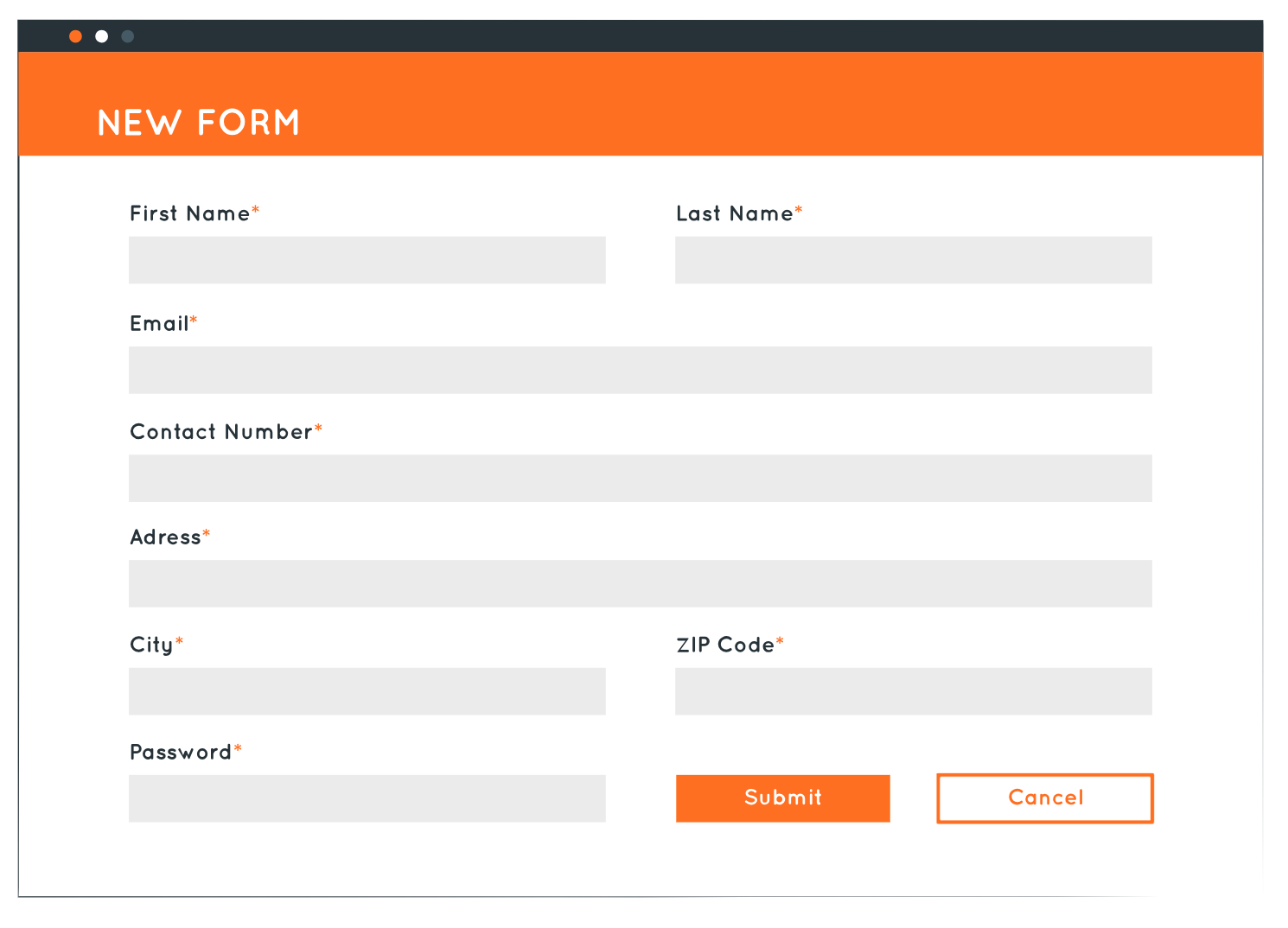
The Wrap Up
While this demo focuses on how to set up a recurring payment form with Gravity Forms and Stripe, you could use the same process to set up a form that uses the Square or Authorize.net add-ons.
If you have any questions or need additional help, feel free to reach out via the comments or chat below!






There’s a way to let the user see his subscription and cancel directly?
The Stripe add-on does support integration with the Stripe portal for managing subscriptions and payment methods.
But I feel like it’s lacking a bit. There is a third party option that offers a more robust solution:
https://gravityranger.com/easily-manage-gravity-forms-stripe-subscriptions/
Best