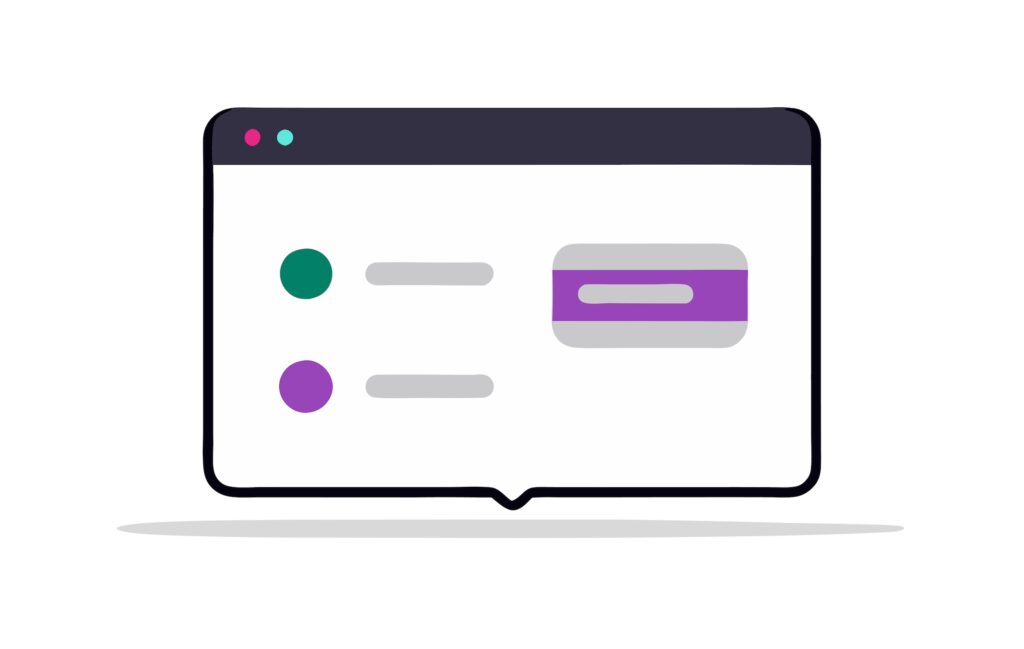GravityKit has released a new plugin. Many users in the community will be excited about this new addition. It’s called Gravity Forms Elementor Widget by GravityKit.
This tool simplifies how you embed forms into your Elementor pages and enhances their functionality and design.
If you want to know how to embed a Gravity Forms build form into an Elementor page without this widget, take a look at this article: How to Add a Gravity Forms Form to Your Page in Elementor
Let’s explore how this widget can transform your website’s interaction with visitors.
What is the Gravity Forms Elementor Widget?
The Gravity Forms Elementor Widget, developed by GravityKit, is a powerful addition to your WordPress and Elementor toolkit. This widget lets you drag and drop your Gravity Forms directly into the Elementor page builder environment.

It also includes support for styling your forms using the Elementor builder features.

Here’s why this is a game-changer:
- Direct Integration: No more fuss with shortcodes or manual coding. You can now place your forms exactly where you want them with ease.
- Real-Time Styling: Customize your forms within Elementor’s live editor. Modify colors, fonts, and layout to match your site’s aesthetics without stepping outside Elementor.
- Enhanced User Interaction: With features like conditional logic, multi-page forms, and various field types, your forms can be as interactive or straightforward as needed.
- It’s Free: This new widget from GravityKit is free for all to use!
Benefits of Using This Elementor Widget
- Streamlined Workflow: The widget reduces the steps needed to integrate forms into your pages, making your workflow more efficient. This is particularly useful for those who frequently update their website with new forms or need to adjust existing ones.
- Improved Design Flexibility: Elementor’s capabilities, combined with Gravity Forms’ robust features, allow for unprecedented design flexibility. You can align forms perfectly with your site’s design ethos.
- User Experience: Well-integrated, visually appealing forms can significantly enhance user engagement, potentially lowering bounce rates and improving your site’s SEO through better visitor interaction metrics.
- Time-Saving: The intuitive drag-and-drop method means less setup time and more time crafting content or refining your site’s design.
How to Get Started
To leverage this widget, ensure you have:
- Gravity Forms installed
- Elementor installed
- The Gravity Forms Elementor Widget installed
Using the Gravity Forms Elementor Widget
To embed the form, follow the steps below:
- Edit your page with the Elementor page builder
- Search for Forms
- Drag the Gravity Forms widget onto the page
- Select your desired form in the dropdown
- Adjust form settings (i.e., title, description, AJAX)
- Select if you’d like to use one of Gravity Forms theme
To take it further, you can switch to the Advanced and Style tabs to style the forms using the Elementor page builder.

Conclusion
The Gravity Forms Elementor Widget is a significant step forward for Elementor users who need to embed their Gravity Forms built forms into pages without fussing with HTML elements and shortcodes.
Ready to enhance your site with seamless form integration?
Check out the Gravity Forms Elementor Widget today and transform how your forms interact with your visitors.
Don’t forget to explore our other resources for more insights on using Gravity Forms effectively: